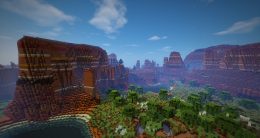How much data does Gran Turismo Sport use?

How much data does Gran Turismo Sport use?
If you play Gran Turismo Sport on a mobile hotspot or fixed wireless internet, you’re probably wondering how much internet data the game uses. Luckily online games don’t actually eat through as much bandwidth as many people think. While you might not need to keep track of every minute you spend playing Gran Turismo Sport, it’s good to keep an eye on data use.
Data requirements to play Gran Turismo Sport
Gran Turismo Sport uses about 30 MB of mobile data per hour. There are about 1,000 MB in 1 GB, so the game eats through data at a rate of 0.03 GB per hour. The exact data use varies on factors like the number of players on the server and the specifications of your gaming system.
Data used to download Gran Turismo?
While playing Gran Turismo Sport doesn’t use a huge amount of data, downloading it does.
| Platform | File size |
| Playstation 4 | 43 GB |
Download size is a compressed version of file size, so the download will be smaller. Archive formats used for downloads – like “.zip” or “.rar” – are about half of the unpacked file size.
How big are Gran Turismo updates?
Gran Turismo Sport updates are around 2.2 GB (Patch 1.43). If you need to save data, turn off auto-updates in your console settings and manually update the game instead. For the most up-to-date information about updates and patches, see the GT Sport Game Updates.
How to reduce your Gran Turismo Sport data use
There are a few things you can do to keep Gran Turismo Sport data use low:
Play on emptier servers. The more players in a game, the more online data like chat text, player movement, and stats your local network has to share with other players. To save data, play on emptier community servers or choose game modes with fewer maximum players.
Play Gran Turismo Sport without voice chat. A voice chat app like Discord can add another 60 MB per hour to your data use. If you need to keep your data use low, play without voice chat.
Play on a slower server. Most game servers have a tick rate of either 64 or 128 Hz. A 64 tick server refreshes the game 64 times a second, or approximately once every 15 milliseconds. A 128 tick server syncs with clients 128 times a second or once every 8 milliseconds. It also uses about twice as much data. To save data, choose community servers with lower tick rates.
Limit your client update rate. The client update rate is how many times per second your computer can process the updates it gets from a game server. The real game update rate will be the lower of your server tick rate and client update rate. Limit your client update rate in your settings to keep data use low when you’re playing on a game server with a high tick rate.
Get more data with fixed wireless internet
Fixed wireless internet with a high data cap is an ideal connection for rural gamers who don’t have access to wired internet connections like cable or fiber.
Find out the hidden cost of online video gaming or compare data use for other popular games:
PayDay 2, Call of Duty:Black Ops 4, Deep Rock Galactic, Minecraft, Grand Auto Theft V, Madden NFL, Fortnite