Get the Highest Speed Boost Possible from your MIMO Configured Yagi Antenna
Follow these Steps to Get the Highest Speed Boost Possible from your MIMO Configured Yagi Antenna

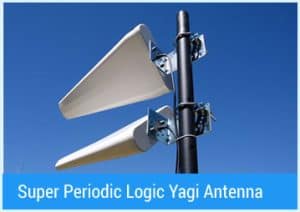
These two antennas work for customers who are looking for better signal gain in order to acquire faster speeds and a more efficient ping-time.
Content of the Package
Each of these configurations comes with the mounting brackets(for a wall or pole mount-Pole not included), the two antennas, 2 – 50 feet LMR-240 cables.
Assembling the Booster and Connecting to the Router
- Connect both cables to your modem. Use the SMA end of the cables (the smaller end of each cable) and connect them to the 4g ports on your modem.
- Connect the larger cable ends to the antennas.
You can mount them almost any way you would like but follow these basic rules:
- Keep the two antennas at least 3 feet apart (Can be vertically, horizontally, or diagonally).
- The antennas must be pointed horizontally. So, they should both be parallel with the ground.
- Point the antennas in the same direction (towards the closest tower).
- One needs to be twisted 90 degrees. They will still both be parallel to the ground and pointed towards the tower in the same direction, one will just be laid on its side.
- The higher you can mount them the better (On a pole, on your house, on a tree)
- The less obstacles between the antenna and the tower the better your reception will be. (i.e. Avoid trees and your house being between the antennas and the tower as much as possible.
- Go to www.Cellmapper.net and navigate to the address where you will be mounting your antennas.
- Select the provider you are using under the United States section (ATT, T-Mobile, Verizon). This will allow you to see nearest cell tower near your location.
- Keep in mind this website is from a third party and not the carrier themselves so is not guaranteed to be 100% accurate. Since each tower emits different strength signals, the closest tower may not give you the fastest speeds, but one of the closest 2-3 will.
When positioning your antennas feel free to check pointing it at the closest towers on the map first, but we recommend checking other directions as well since there could be a tower not shown on the map. When you turn the antenna you should unplug and plug your modem to allow it to repropagate.
