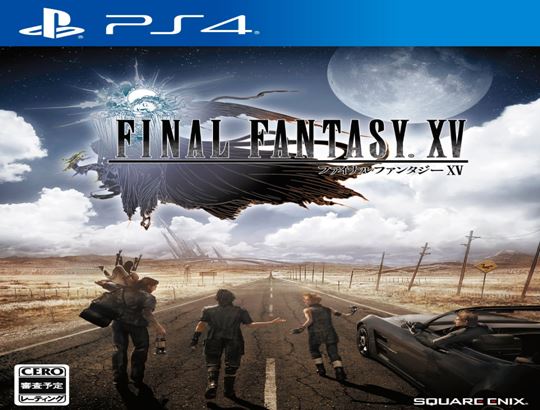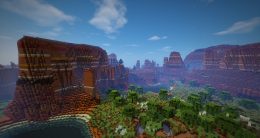Data & A Movie: How Streaming a Movie on Your Tablet Can Cost You up to $28
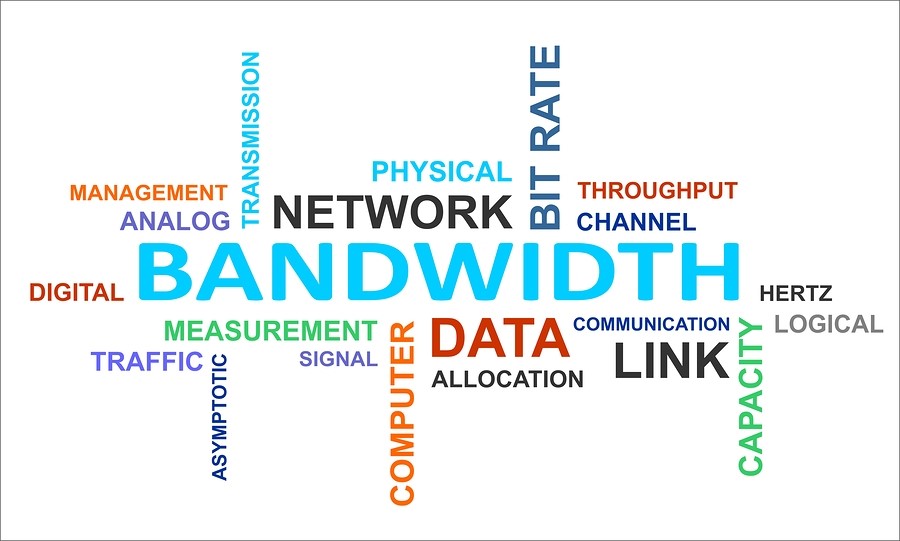
For folks who have transition to country living, watching your favorite movie(s) is just not that simple anymore. You must now consider the cost of the actual rental plus the cost of your allocated monthly block of data from your satellite internet or wireless internet service provider. Typically streaming a movie rental will put you out $4 to $5, but the hidden cost of video streaming is the high price of mobile data.

In a world where data costs at least $4 per GB, ultra-high definition video streaming can use up to 7 GB of data – $28 worth – per hour. Although you probably won’t be using mobile broadband to stream in ultra-high definition, even just watching a movie on your phone in standard definition can double the price of a movie rental.
To illustrate this point, let’s break down the top ten highest grossing movies of 2016 (so far) by the amount of data they use.

This exercise makes two assumptions: (1) that you are streaming video in standard definition – which, by Netflix’s guidelines, streams video at a rate of 1.1 Mbps or 0.495 GB/hour – and (2) that, with your plan, you pay the minimum $4 fee per GB of mobile data used.
- The Nemo sequel Finding Dory, which grossed $484.16 million this year, runs 97 minutes. This means that streaming this movie uses about 0.8 GB – or $3.20 worth – of data.
- The best performing superhero movie in a year of superhero movies, Captain America: Civil War, grossed $408.08 million. The movie runs 147 minutes, which means watching it will cost you 1.2 GB – or $4.85 worth – of data.
- The Secret Life of Pets took in $364.33 million at the box office and runs 87 minutes. This means the movie uses 0.7 GB – or $2.87 worth – of data.
- The Disney remake of The Jungle Book took in $364 million at the box office earlier this year. At 106 minutes, watching it will cost you 0.9 GB – $3.50 – of data
- The cheeky, adult superhero movie Deadpool took in $363.02 million. It runs 108 minutes long, which means streaming it costs 0.9 GB – or $3.56 worth – of data.
- Zootopia raked in $341.26 million at the box office this year. The movie is 108 minutes long, so wave goodbye to 0.9 GB of data, a.k.a. $3.56 worth.
- Batman v. Superman: Dawn of Justice – the movie that launched the meme of the summer – took in $330.25 million at the box office. At 151 minutes, the movie uses 1.2 GB – or $4.98 – of data.
- Suicide Squad grossed $318.58 million at the box office and – with a running time of 143 minutes – consumes 1.2 GB of data per play. That’s $4.72 a pop.
- Jason Bourne took in $161.31 million at the box office. At 123 minutes, the movie requires 1 GB – $4.06 worth – of data.
- The newest installment of the hit TV-show revival, Star Trek Beyond, grossed $158.09 million this year. The movie lasts 122 minutes, uses 1 GB of data, and (therefore) costs $4.03 to watch on mobile broadband.
Streaming a Movie on your Phone or Tablet is Pricey
As you can see, streaming movies on a phone or tablet is pricey. Even if you buy a movie on the cloud, you’re looking to pay another $3 to $5 in data every time you watch it. To avoid paying, download movies or only stream video when you are connected to a fixed-cost Wi-Fi network. Remember, the process of downloading a movie uses even more data than streaming it does, so always connect to Wi-Fi before doing so.
Also, although the industry minimum for a GB of data is about $4, most people pay more than this. If you have a 2 GB plan with Verizon, for example, you’re paying $35 per month and, if you exceed your plan’s data limit, you’re looking at $10 to $15 per GB in overage fees. If you have a more expensive plan, you’ll probably want to restrict your streaming even more. You could pay for a theater ticket with that money!

The streaming service Netflix is, refreshingly, proactive about how much data its service costs subscribers. A while back, for example, the streaming service introduced settings that automatically adjust the quality of Netflix videos based on how many hours of streaming the subscriber would like to get out of every GB of data.

To access the Netflix data use settings, open the mobile app and go to Menu (the icon in the top left or right of the screen) > App Settings > Cellular Data Usage. The default settings balance video quality and data for about three hours of video for every GB of data. You can adjust the number of hours of streaming per GB with the manual settings:
– On Off, Netflix prevents video streaming on mobile broadband networks. Netflix will only work when the phone is connected to a Wi-Fi network. This is great for children’s’ tablets.
– On Low, Netflix streams video at a rate of 0.55 Mbps or 0.25 GB per hour. This adds up to about four hours of video per GB.
– On Medium, Netflix streams video at a rate of 1.1 Mbps or 0.495 GB per hour. This adds up to about two hours of video per GB.
– On High, Netflix streams video at a rate of 2.2 Mbps or 1 GB per hour.
– On Unlimited, Netflix always stream video in the highest quality. This setting could use as much as 7 GB of data per hour.

Streaming a movie consumes mobile data faster than any other online activity. It is possible, however, to stream responsibly on your phone or tablet if you are proactive about your streaming settings and vigilant about how much data the movies you watch use. In addition, take advantage of your cellular carrier’s data tracking programs to make sure you don’t exceed your data limit and pay expensive and unnecessary overage fees.