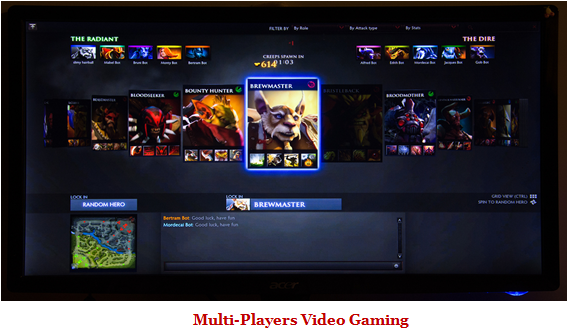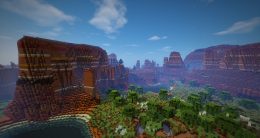Netflix Introduces Way to Control Mobile Data Usage

Netflix eats data like nothing else. In a world where data costs around $4 per GB [1], ultra-high definition video streaming on a large screen can use up to 7 GB of data per hour [2]. A video streaming subscription has a better price point than a cable subscription, but, with the high cost of mobile data, it has never been pricier to watch a movie.

Netflix is, luckily, up front about how much data its service costs subscribers. Last week, the streaming service introduced settings that automatically adjust quality of Netflix videos streamed on mobile based on how many hours of streaming the subscriber would like to get out of every GB of data.
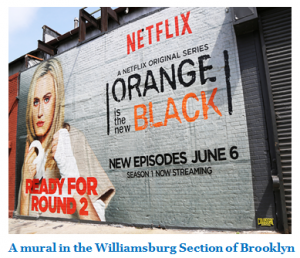
To access the new Netflix data use settings, open the mobile app and go to Menu (the icon in the top left or right of the screen) > App Settings > Cellular Data Usage. The default settings balance video quality and data for about three hours of video for every GB of data. You can adjust the hours of streaming per GB with the manual settings:
- On Off, Netflix prevents video streaming on mobile broadband networks. Netflix will only work when the phone is connected to a Wi-Fi network.
- On Low, Netflix streams video at a rate of 0.55 Mbps. This adds up to about four hours of video per GB.
- On Medium, Netflix streams video at a rate of 1.1 Mbps. This adds up to about two hours of video per GB.
- On High, Netflix streams video at a rate of 2.2 Mbps. This adds up to about one hour of video per GB.
- On Unlimited, Netflix always stream video in the highest quality.
These settings are newly available on the Netflix mobile app, but there is also a way to adjust browser settings to control data use on a laptop or desktop computer. To access data use settings via a web browser, navigate to Your Account > My Profile > Playback settings. The browser settings are essentially equivalent to the mobile app settings.
- Low definition videos use 0.3 GB per hour or less.
Standard definition videos use up to 0.7 GB per hour.
High definition (720p) videos use up to 3 GB per hour.
Ultra HD (1080p) videos use up to 7 GB per hour [2].
As internet users consume an increasing amount of high definition content, data caps are more and more limiting for consumers. According to a 2015 Pew Study, for example, one in three smartphone users occasionally exceed their monthly data caps and one in three smartphone users frequently do [3].
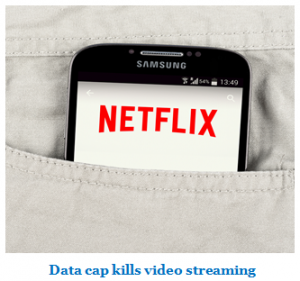
Data caps threaten the business of content providers like Netflix, since no one will
stream video if it costs them $28 per hour ($4 per GB x 7 GB per hour). For the past five years, in fact, Netflix secretly throttled the default bitrate to 600 Kbps on Verizon and AT&T networks to keep the cost of using Netflix low.
The new mobile settings, which give subscribers the ability to directly control data, is a step forward for consumer choice.