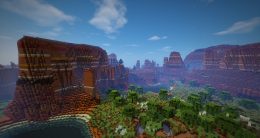How much data does League of Legends Download Use? – LOL

How much data does League of Legends Use? – LOL Download and Gameplay
If you want to limit the data usage of your League of Legends download on a mobile hotspot or installed mobile broadband connection, here’s what to do. Beware, you might have to monitor your data use to avoid throttled speeds and extra fees. While gaming on a limited connection can be challenging, it doesn’t always have to be. You can, therefore, enjoy uninterrupted gaming all month by adjusting game settings. Always be smart about downloads, patches, and updates.
A League of Legends game uses 15-100 MB of Data
On Riot Games forums, gamers say they use between 15 and 100 MB of data per 30 to play a 40-minute game of League of Legends. Typically, the amount of data players use varies depending on their game mode and settings. For example, modes like Twisted Treeline require fewer players and use about half the data of more populated modes.
Regarding game settings, voice chat has a powerful effect on the data use of League of Legends gameplay. For example, an average game on Summoner’s Rift uses between 15 and 30 MB of data without voice chat. With voice chat, it uses between 80 and 100 MB of data. If you use voice chat, expect to use up to 300% more data.
To find out exactly how much data you use while playing League of Legends, monitor your use with your carrier (Verizon, AT&T, Sprint, or T-Mobile) or with a free traffic monitoring application like Netlimiter. Remember, f you’re using too much data during gameplay, you can reduce your usage quickly by adjusting your game settings.
Generally, whichever game settings make the game run better also uses fewer data. To save data, we’d suggest you:
- Switch off anti-aliasing.
- Use a frame-rate cap of less than 144 FPS but more than 60 FPS.
- The shadow effect should be set to low.
- Set character, effects, and environment to medium (or, if you’re really short on data, low).

The League of Legends download uses 6.5 GB of data
While it takes some serious time to use a lot of data playing League of Legends, it doesn’t take much time to use a lot of data downloading the game onto your computer. On Windows and Mac OS, downloading League of Legends hovers around 6.5 GB.
The League of Legends download size increases often since Riot Games releases patches every two weeks. If you’re using a laptop to play League of Legends, we suggest connecting to public WiFi before downloading. For instance, it could be a library, coffee shop, etc.
League of Legends patches use 75+ MB of data each.
League of Legends patches vary in size. While audio or content storage updates can use more than 2 GB of data, routine patch downloads only use between 75 and 100 MB of data. Before updating your game, you might want to connect to public WiFi. Your data usage for updating League of Legends will depend on the patch size.
ALSO READ: How Much Data Does Online Gaming Use?
Get the proper internet connection.
Want an installed mobile broadband plan that lets you play League of Legends freely on WiFi or Ethernet? Even if you can’t get cable or DSL internet where you live, we can help you get connected. To find out more, explore our data plans or contact us at 866-439-6630.