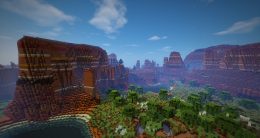How much internet data does Rules of Survival use?
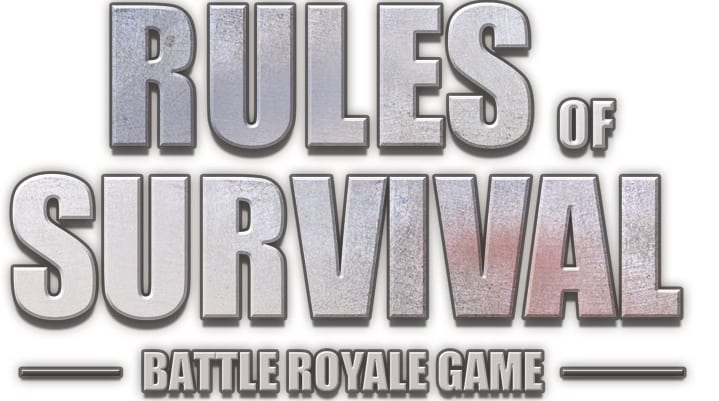
Playing a multiplayer game like Rules of Survival on a mobile data (or fixed mobile data) connection can eat through your data quickly. Let’s take a closer look at just how much data it takes to download, update, and play Rules of Survival. Of course, you can always game as much as you want by switching to an unlimited plan without a data limit or bandwidth throttling.
Rules of Survival file size
It usually takes much more mobile data to download an online game than to update or play it. Rules of Survival is no exception. Here are the file/download sizes on all compatible consoles. File size is the unpacked download, while download size is the compressed file size. Download and file size will both increase over time as developers release game patches and updates.
| Platform | File size |
| Microsoft Windows | 2 GB |
| Android | Download size 96 MB |
| iOS | 2.2 GB |

Rules of Survival updates and patches
NetEase Games releases occasional updates and patches for Rules of Survival, which you can keep track of in the news section on Steam. These updates are usually around 100 MB. If you suspect these updates and patches will push you over your monthly data limit, turn off auto-updates and manually install the updates when you have free data.
Rules of Survival data use
Rules of Survival uses less than 60 MB of data per hour (30 MB per game), which is relatively low considering as many as 300 people play the game at once. The exact amount of data you’ll end up using depends on the game mode, your frame rate, the tick rate of your server, and whether or not you use voice chat:
- The more players in the game, the more online data (e.g. chats, location, and stats) your local network has to share with these other players’ networks. To use less data, play solo on Ghillie Island (maximum of 180 players) instead of Fearless Fiord (300 players).
- A higher frame rate refreshes the game more often, which makes it run faster. A lower frame rate saves you data, but makes it harder for you to react quickly in the game. To use less data, lower your frame rate. To change this setting, you’ll first need to disable vertical synch (V-Synch).
- A 128-tick server, which refreshes the game 128 times every second, uses about twice as much data as a 64-tick server, which refreshes the game 64 times every second. To use less data, play on a 64-tick server when possible.
- Voice chat uses a lot of data. For example, PUBG uses around 30 MB of data per hour without voice chat. With voice chat, it uses 50 MB of data pr hour. To save data, play without voice chat.

Upgrade to unlimited 4G LTE
Want to stop thinking about your data use while you game? Switch to an unlimited 5G or 4G LTE connection with no monthly data limit or bandwidth throttling.