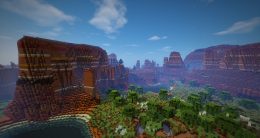How much data does SMITE use?

In SMITE, players compete with each other in multiplayer modes that range from one-versus-one jousts to five-versus-five conquests. While these multiplayer modes are extremely popular, some players worrying that crowded modes will drain their limited internet data. Fortunately, there are ways to predict how much data you’ll use playing SMITE with other people.
To figure out how much data you’ll need to play SMITE, let’s take a closer look at the data you use playing, updating, and downloading the game on Windows PC, Mac OS, Playstation 3, Xbox 360, Playstation 4, Xbox One, and Nintendo Switch. To play SMITE without thinking about data use, switch to an unlimited installed 4G LTE connection.
How much data do you use downloading SMITE?
Downloading the game uses much more data than playing the game. The size of game downloads increase often as developers release patches and updates, but here are the approximate recent file sizes for SMITE on every platform.
| Platform | File size |
| Windows PC | <30 GB |
| Mac OS | <30 GB |
| Playstation 4 | 7.06 GB |
| Xbox One (SMITE God Pack) | 8.84 MB |
| Nintendo Switch | 8.6 GB |
If you’re afraid your data plan won’t support the game download, there’s an easy way to avoid using a lot of data on the game download. Instead of downloading the game online, simply purchase the physical disk and install the game offline.

How much data do you use updating SMITE?
From time to time, Titan Forge Games releases patches and updates for SMITE, which you can keep track of in the Update Notes. These downloads vary in size, but typically use more data than playing the game. If you’re worried about patches and updates pushing you over your monthly data limit, turn off auto-updates and manually install updates when you have extra data.
How much data do you use playing SMITE?
SMITE uses up to 100 MB of data per hour, which is about average for newer online games with a multiplayer component. The exact amount of data you use playing the game depends on the number of players in your game mode, your frame rate, and the tick rate of your server:
- The more players in a game, the more data your internet network has to communicate with other players’ networks to share information like stats and location. In Conquest, which is a five-versus-five mode, expect to use far more data than you use in Joust, which is a one-versus one mode
. Conquest might push you over 100 MB of data per hour, but Joust will keep you closer to 50 MB.A higher frame rate refreshes the game more often, which makes it run faster. A lower frame rate saves you data, but makes it harder for you to react quickly in the game. You can adjust your frame rate (measured in FPS) in your game settings. To change your frame rate, you’ll need to disable vertical synch (V-Synch). - The tick rate of your server also affects your data use. A 128-tick server, which refreshes the game 128 times every second, uses about twice as much data as a 64-tick server, which refreshes the game 64 times every second. If you use a 64-tick server, you’ll save data, but have a harder time reacting quickly in the game.

Upgrade to unlimited 4G LTE
If you want to play SMITE without thinking about data use, consider switching to an unlimited 4G LTE connection with no data cap and no bandwidth throttling.