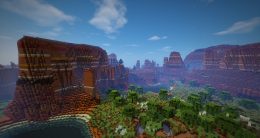How much data does FIFA 19 use?

In FIFA 19, players compete against each other in online multiplayer matches. These multiplayer modes add new competitive dimensions to the gameplay, but they can also use a lot of internet data. If you play FIFA 19 on a 4G LTE internet connection (through a hotspot or an installed connection), you may have to monitor your data consumption to stay below a data cap.
How much data do you use playing FIFA 19? Let’s take a closer look at the data you use downloading, updating, and playing the game on your PC, Playstation 3, Playstation 4, Xbox 360, Xbox One, or Nintendo Switch. Note that, if you want to play FIFA 19 without worrying about your monthly data cap, switch to an unlimited 4G LTE connection without a data cap.
How much data do you use downloading FIFA 19?
The FIFA 19 game download uses much more data than playing FIFA 19. As of April 2019, this is the download size for FIFA 19 on each console. The download sizes might be larger now, since they usually increases over time as EA Canada releases patches and updates.
| Platform | Download size |
| Windows PC | 32.83 GB |
| Playstation 3 | 8.84 GB |
| Playstation 4 | 40.89 GB |
| Xbox 360 | 5.1 GB |
| Xbox One | 38.47 GB |
| Nintendo Switch | 14.1 GB |
There’s an easy way to avoid using a ton of data on the game download. If you’re afraid your data plan won’t support the download, purchase the disk and install the game offline instead.

How much data do you use updating FIFA 19?
The FIFA 19 1.12 PATCH, which was released in March 2019, was 1.3 GB on PS4 and Xbox One. Earlier patches (like the FIFA 19 1.05 PATCH) also hover between 1 GB and 2 GB, although the update size varies from console to console. Stay up to date on the contents of the most recent FIFA 19 patches on the EA Pitch Notes blog.
If you’re worried about updates pushing you over your monthly data limit, turn off auto-updates in the game settings. Instead, manually install updates at the beginning of the month when you have the most data available.
How much data do you use playing FIFA 19?
FIFA 19 uses between 20 MB and 30 MB of data per hour (a really reasonable number), but the exact amount of data you use playing the game depends on the number of players in your game, whether or not you use chat, your frame rate, and the tickrate of the server you’re on:
- The more players in a game, the more data your internet network exchanges with other players’ networks. This data includes information like the score and movement of each player. Multiplayer modes with more players use more data. If you’re playing Kick Off mode with four players, for example, you’ll use more data than if you play with two players.
- If you use voice chat, expect to use as much as twice as much data during gameplay. Without voice chat, playing a game like PUBG for an hour uses less than 30 MB of data (just like FIFA 19). With voice chat, it uses 50 MB of data.
- A higher frame rate refreshes the game more often, so that you exchange more up-to-date data with other players in the game. A lower frame rate will save you data, but makes it harder for you to react quickly in the game. You can adjust your frame rate (measured in FPS) in your game settings.
- The server tickrate also affects your data use. A 128-tick server, which refreshes the game 128 times every second, uses about twice as much data as a 64-tick server, which refreshes the game 64 times every second.

Upgrade to unlimited 4G LTE
Are you tired of keeping track of how much data you use playing FIFA 19? With our unlimited 4G LTE connection, you can spend as many hours as you want playing games, even if you can’t get cable internet where you live. We never throttle your speeds or charge you overage fees.