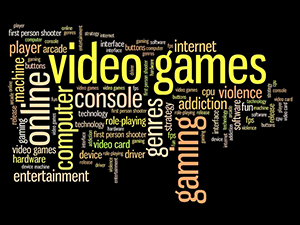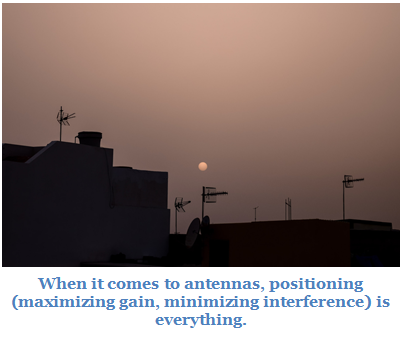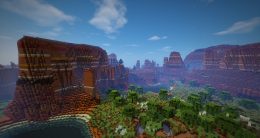Eliminating Gaming Lags: Three Ways to Reduce Packet Loss and Latency

Are you a video gaming enthusiast? Are you always concern about eliminating gaming lags as well as packet loss and latency? Gone are the days when video gaming was done on stand-alone consoles like the Super Nintendo Entertainment Systems™ and Sega Genesis™ where one never had to worry about lag time. Well, here we are today in the year 2015, and latency is a reality because gaming requires broadband connectivity via a DSL, cable internet, 3G 4G cellular network or a very expansive T-1 line.

Ok, let’s get started. Packet loss – when online data packets go missing during transmission. What happens? The packet is again retransmitted and stacked in the right order. Just so you know, packets get lost all the time due to numerous factors; oversubscribed network or just a plain old slow transmission like dial-up, satellite internet or a 2G cellular network.– and latency can slow down online gameplay as much as inadequate download or upload speeds. In fact, since online gaming requires a relatively small amount of bandwidth, packet loss and latency are actually the primary Internet-based causes of lagging gameplay.
At Rhoonet, we like dispensing information without all of the technical jargons and acronyms.
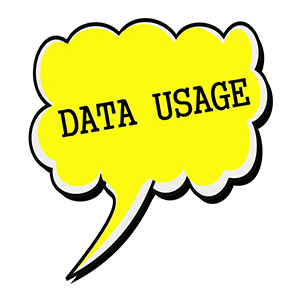
Measure packet loss and latency by “pinging” the nearest hub, which tests connectivity and measures the time it takes for the signal to travel between the host and the destination (round-trip). Use an app such as http://www.pingtest.net/. As a general rule, online gaming will lag noticeably any time the ping is above 100 milliseconds. Minimizing ping, then, is essential to seamless gameplay.
Here are five ways to do just that:
1. Choose an Internet provider with a low base ping rate. Every type of provider – from cable to satellite – operates on a different latency baseline. Compare and contrast the baselines below and choose the provider that serves your needs. Note that satellite Internet does not have a sufficient ping rate to support online gaming.
T1 line: 0 to 10 milliseconds
Cable: 5 to 40 milliseconds
DSL: 10 to 70 milliseconds
Mobile broadband: 75 to 100 milliseconds
Satellite: 500 milliseconds
Since broadcasting Wi-Fi increases both packet loss and ping rate, it is best to game with a wired connection. If you typically use Wi-Fi, connect your computer directly to your wireless router using an Ethernet cable.
2. Choose a local game server. For every 1500 miles between the host and the destination servers, add 25 to 75 milliseconds to the ping rate. Sometimes a gamer has no choice but to connect to an official server that is an inconvenient number of miles away. If, however, you do have a choice, choose the server that is closest.
If you can’t change your server, change your routing table. You can accomplish this by connecting to a public domain name system like Google Public DNS that speeds up contact between remote servers.
As a side note, if bandwidth is not an issue but slow gameplay is, connect to a 124 tick server rather than a 64 tick server. This will increase the rate at which the game updates, giving you more time to react to events in the game.
3. Adjust your Quality of Service (QoS) settings to prioritize gaming and throttle download speed. Load-balancing routers come with QoS software. Alternatively, you can download and use a load-balancing application like NetBalancer or Traffic Shaper XP.
First, if you share your Internet connection with others or use the Internet for other tasks while gaming, adjust your router’s QoS settings to prioritize packets sent to and from your game. This prevents extraneous traffic from hogging bandwidth.
Second, throttle download speed. Download speed, the most important speed for online tasks like browsing and receiving e-mail, is typically the least important for online gaming. The two speeds typically neglected by providers – upload and ping – will increase if you sacrifice download speed.
Call us to find the best internet package for your needs at 1-866-439-6630.