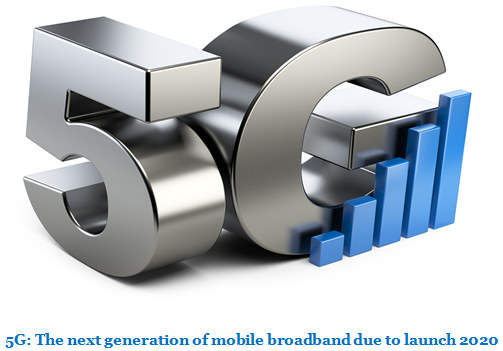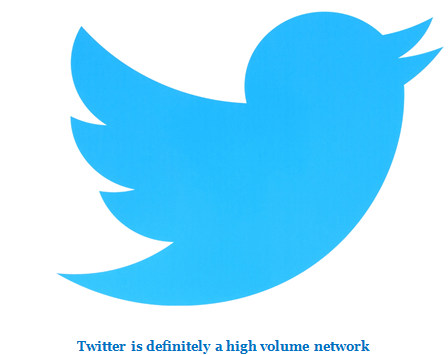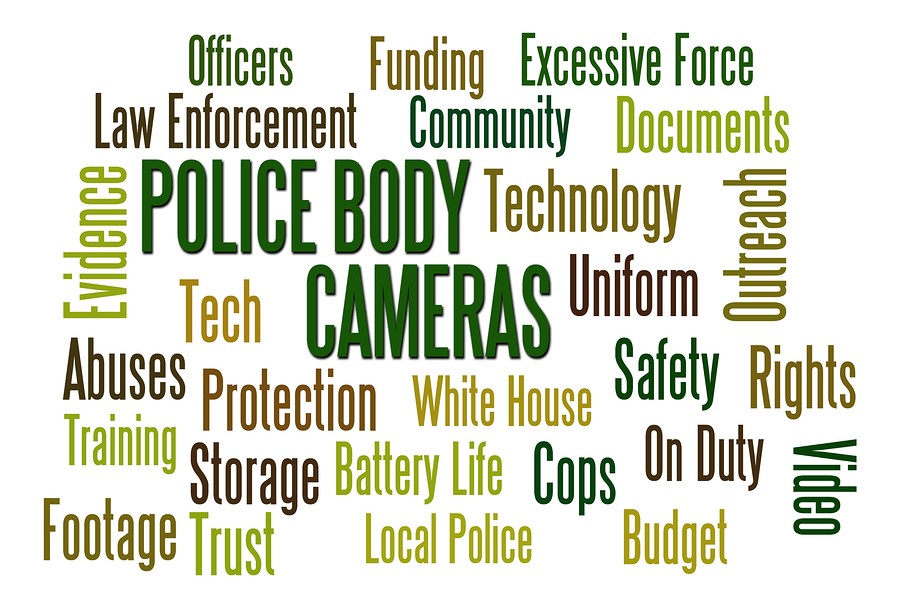How Secured Is Your Smart Security System? Let’s Do It in 4 Steps

Many Americans are reluctant to adopt services like online banking and smart home security system because they mistrust the online security practices of these services or mistrust their own tech-knowhow. Just 1 in 2 American adults use online banking, for example, compared to 9 in 10 Icelanders [1, 2].

The mistrust of online security in America is not unfounded, particularly because government surveillance of online activity is more comprehensive in the United States than in countries like Iceland. The knowledge that what we do online is not private is, by now, ingrained in our culture, as is the knowledge that many know more about computers than we do.

The security of the system is always a concern when people use technology – whether analog or digital – to secure their homes. Because the internet connects users all over the world to overlapping networks, there is a larger pool of people with the potential to hack your system if it is connected.
There are, however, ways to ensure your security online. If Hacking Home Security used correctly, connected technology – like smart security – is actually safer than traditional, analog systems.
- When choosing a smart security system, look for one that has passed independent audits. It is accepted security practice, these days, for software companies to make their programs available to independent auditors who try to break into the programs to test their strength (Google does it). In general, the more transparent a company is about their code, the safer the program is against hackers. Independent evaluations have revealed vulnerabilities in, for example, the parental monitoring application Smart Sheriff in 2015 and the smart security system SimpliSafe in 2016.
- Change default password on your network video recorder (NVR) immediately after installing a home monitoring system. The default passwords for common video monitoring systems are public knowledge and, if left unchanged, anyone with know how to do so can access the camera feed remotely. Using a default password gives peeping toms and potential intruders a window into your home. In 2015, for example, a Russian site broadcasted live streams from 73,000 security cameras around the world using default passwords. Intended to raise awareness about online security practices, sites like this give anyone (not just hackers) a look into your home.
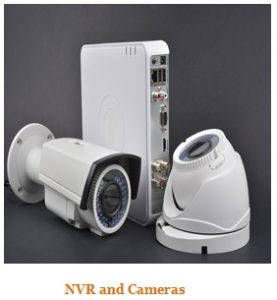
You can unlock or lock a smart security system remotely. This makes the system more secure, since you don’t have to share your password with guests. To protect your password, use an encrypted line when you do share information about your security system with others over the phone or email.

Encryption is the practice of scrambling data sent over the internet to avoid interception. It protects your data en route, from one internet user to another. To check if a site uses encryption, look for the “https://” web address prefix and the green toolbar (in Chrome) denoting the site has passed an external security audit.
- Encryption protects data en rote, but it cannot protect data once it reaches its destination. Secure your device and security system, then, with complex passwords. If your device is stolen, wipe it remotely, as soon as possible.

The remote for a smart security system is the user’s smartphone. Smart security apps can do everything from lock and unlock your home to turn your lighting and heating up or down. While an integrated smart home system is convenient, it gives hackers with control of your device control of your home. Protect your device.