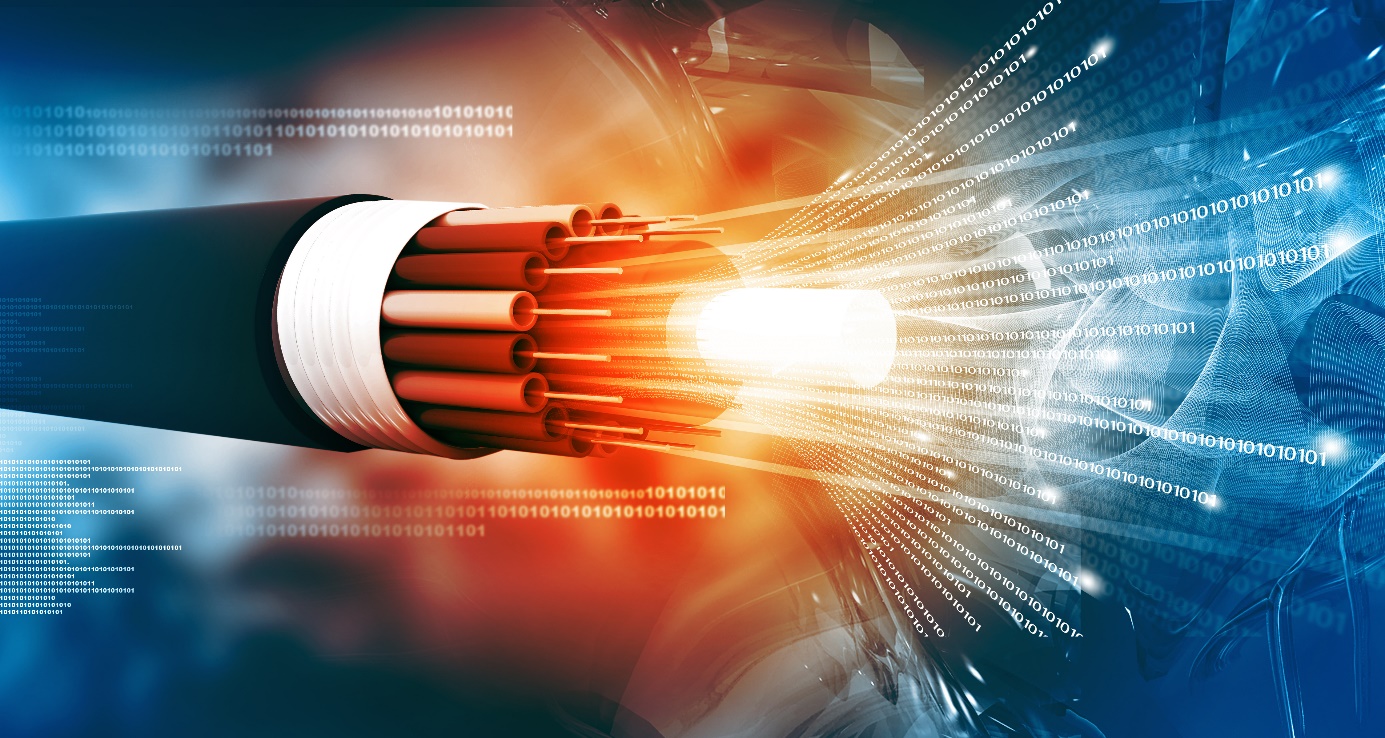Homeschooling Classroom – Setting Up Rural Wireless Internet

Setting Up a Rural Homeschooling Classroom with Fast, Reliable Wireless Broadband Internet
This guide is a homeschooling classroom wireless internet setup guide to solve your rural, internet connection problems. Here’s a question for your next class discussion: why do 41% of American schools still lack a broadband internet connection?
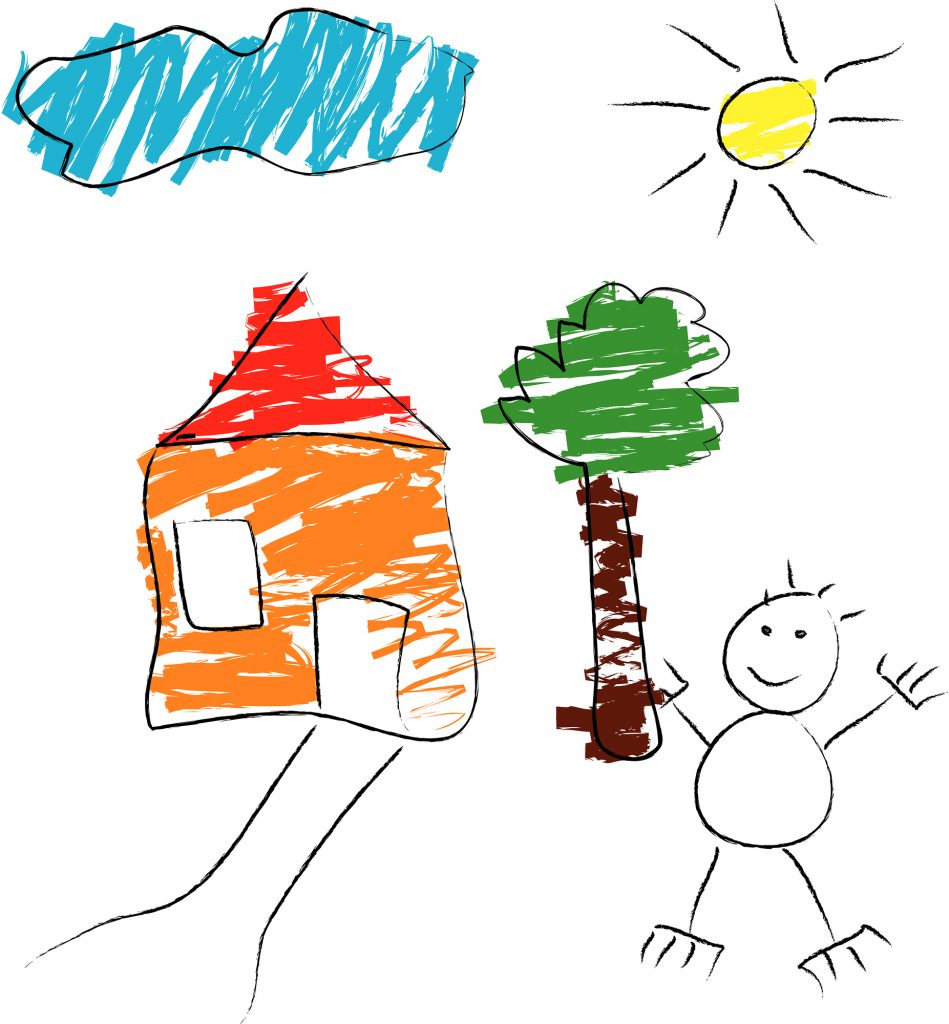
Broadband has become a well-needed commodity for homeschooling
Despite the internet’s crucial role as an academic resource, a learning platform, and, yes, a career option, 23 million American students still can’t access a fast internet connection at school.
As a homeschooler, an internet connection can open up your child’s world and complement your curriculum with cutting-edge insights. For example:
– The popular digital library JSTOR gives subscribers immediate access to 2,000 journals and 15,000 books.
– There are also 60 free online academic databases with hundreds of thousands of articles on any research subject.
– Last year, 28% of higher education students were enrolled in at least one online course.
Yet, like many students in rural areas around the country, your homeschooler may lack access to fast internet simply because no broadband internet service providers will provide cable or DSL internet connections where you live. Luckily, there are a number of reliable internet alternatives for homeschooling in remote areas:

Internet Alternatives for Rural Homeschooling
There are two workable wireless broadband internet alternatives to cable or DSL internet for classrooms in rural areas: mobile broadband and satellite internet.
Mobile broadband – the internet you get with your Verizon, AT&T, or Sprint cellular data plan – is easy to install on a computer, straightforward to use, and provides the fastest potential rural internet connection as measured by user experience.
Download speed: 5-12 Mbps (LTE), 1-4 Mbps (3G)
Upload speed: 2-5 Mbps (LTE), 1 Mbps (3G)
Lag time: 75-100 ms
Installation/equipment cost: $200 for a quality modem/router
Subscription cost: $50-$60/10GB/month
Satellite internet – internet from providers like HughesNet and DishNet offer – is the most widely available connection in rural areas. You can install a satellite dish anywhere with a clear view of the sky. Unfortunately, satellite connections often have a nasty lag that slows down tasks like video streaming.
Download speed: 5-15 Mbps
Upload speed: 1-2 Mbps
Lag time: 500-1500 ms
Installation/equipment cost: $500 for labor/satellite dish/modem/router
Subscription cost: $50-$90/month
Make It a Project: Do Research to Find the Best Wireless Broadband Internet Service for You
Now that you know the basics, do a little field-testing before you commit to one service or the other. First, find out which cellphone

carrier gets the best 3G or 4G LTE service where you live. Use a cellphone in test mode to decide between carriers. In test mode, the signal will be represented by a negative value. The signal strength closest to 0 is the strongest one.
If you know someone in the area uses a satellite connection, ask to connect to their network and use a speed test to figure out how fast the connection is and how much it lags. The higher the download speed and upload speed, the better. The lower the ping, the better.
Don’t Skimp on the Hardware: Quality Equipment First
A quality wireless router/modem or hotspot (if you decided on mobile broadband) are the
keys to establishing a reliable local network in your home classroom. Cheap hardware works fine in urban areas where a strong internet connection is easy to come by, but leaky hardware makes weak rural connections even worse.
Invest in a high-quality modem, router, and cables.
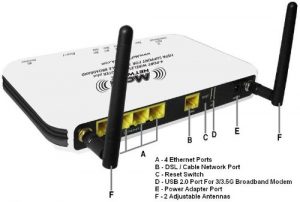
The MOFI 4500 wireless router
According to Moore’s Law (Another great discussion topic, look it up!), the power of electronics doubles every two years. Even if you’re purchasing used equipment, then, go for the most recent year you can find. A router from 2017 will, theoretically, work 200% better than a router from 2015. With your hardware sorted, all your homeschooler can immediately start clicking through everything the web has to offer young learners.
Call us to find the best internet package for your homeschooling needs 1-866-439-6630.