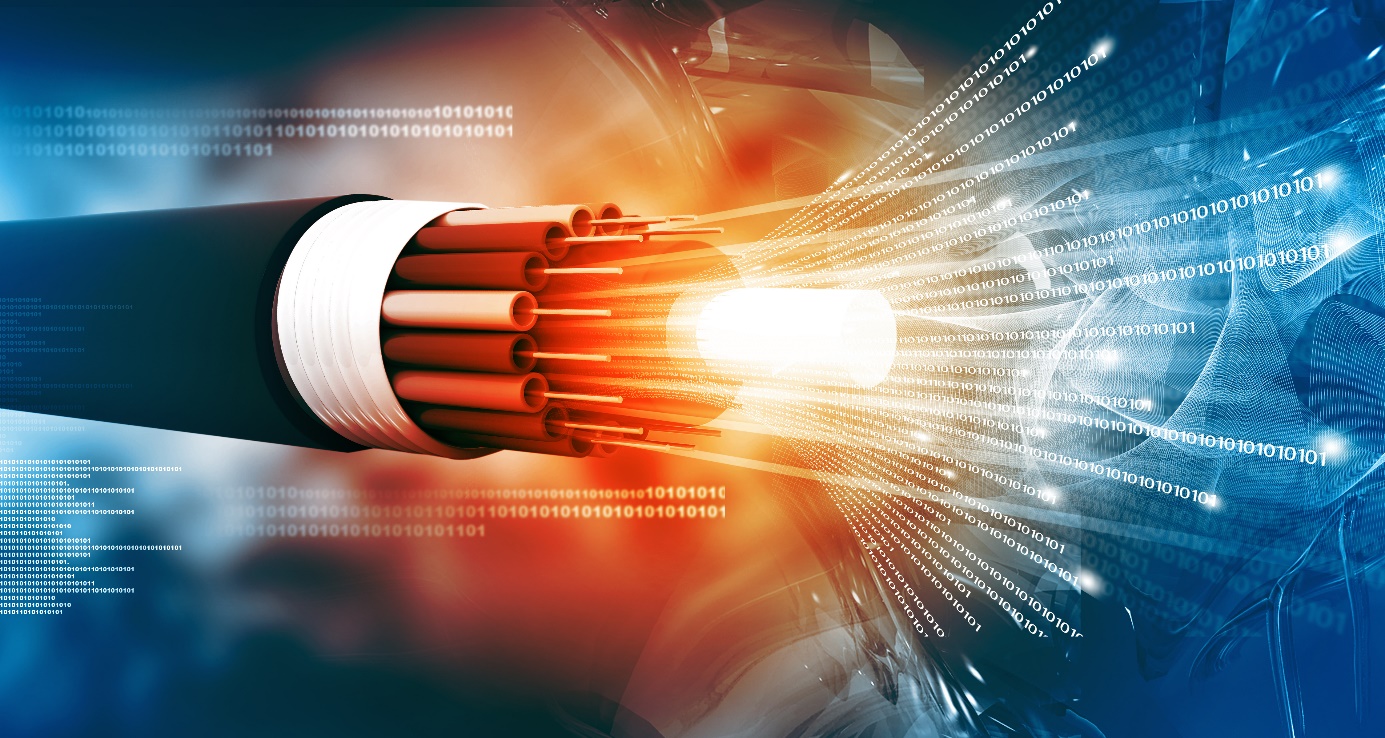How to do a signal strength audit

Are you wondering which cellular carrier has the strongest 5G or 4G LTE signal on your property? Or where you get the best cellular signal in your building? A simple signal strength audit will answer these questions and help you find the installed mobile broadband connection that will work best for you.
When you know about the signal strength on your property, you can improve your mobile broadband connection by:
- Choosing a data plan from the cellular carrier with the best local coverage
- Installing your wireless router where it gets the best signal
- Installing a booster antenna where it will most improve your internet
Here’s how to do a signal strength audit with your smartphone and a SIM card from your carrier:
Insert a SIM card into your phone
If you want to know which cellular carrier has the strongest signal on your property, you’ll need to compare readings from multiple SIM cards. If you want to know where the signal from a single carrier is the strongest on your property, you’ll only need one SIM card. To begin your signal strength audit, insert a SIM card into your phone.

Switch your smartphone to field test mode
Signal strength bars are just an estimate. For more accurate signal strength readings, switch your cellphone to field test mode.
- On iOS, call *3001#12345#*. A signal indicator will pop up in the top left. Tap to switch between bars and number readings in decibels relative to one milliwatt (dBm).
- On Android, navigate to Settings > About Phone > Network or Status to see numerical readings of your signal strength in dBm.
3G networks measure signal strength as a factor of Received Signal Strength Indication (RSSI) in dBm, where -50dBm is a perfect signal and -110dB is no signal:
- A strong signal with clear voice and fast data typically falls between -50dBm and -75dBm.
- A fair signal with good voice and reliable data typically falls between -76dBm and -90dBm.
- A bad signal with good voice, but unreliable data typically falls between -91dBm and -100dBm.
- A terrible signal with voice, but no data typically falls between -101dBm and -109dBm.
4G LTE networks measure signal strength as a factor of Reference Signal Received Power (RSRP) in dBm. In general, at the same signal strength, RSRP readings are around 20dBm lower than RSSI readings. RSRP excludes noise, which makes it more accurate than RSSI.
- A strong signal with clear voice and fast data typically falls between -50dBm and -105dBm.
- A fair signal with good voice and reliable data typically falls between -106dBm and -125dBm.
- A bad signal with good voice, but unreliable data typically falls between -126dBm and -136dBm.
- A terrible signal with voice, but no data typically falls between -136dBm and -140dBm.
Test internet speeds in different parts of your property
To see where the signal is strongest, walk around your property, stopping periodically to take readings on your phone. Where the RSSI or RSRP reading is high, run a speed test in an internet browser to determine the network performance in that spot.

How to use the information you gather from a signal strength audit
Now that you know where the cellular signal is strongest, you’re ready to:
- Choose a data plan from the cellular carrier with the best local coverage
- Install your wireless router where it gets the best signal
- Install a booster antenna where it will most improve your internet