How to Use Mass Emails to Reach Customers and Make More Sales!

Mass emails are a proven way to build brand awareness in new customers, remind previous customers that your company still exists, and, ultimately, to generate traffic, solidify relationships and make incremental sales. Reach customers more directly with email blasts than with digital marketing techniques like banner advertising or even search engine optimization. Like pop-up advertising, email marketing can be either extremely effective or extremely annoying for potential customers.

In order to stay clear of the latter option (which could land you on your customers’ spam lists), follow my guide to best email marketing practices, including my reviews of the ten top email blast software programs.If done right, email blasts can pay off handsomely. According to a study done by Experian, for example, every dollar invested in email marketing generates, on average, nearly $45.00 in sales [1]. When integrated with a digital marketing strategy that spans multiple platforms, email marketing is particularly effective; for example, potential customers are 150% more likely to click through an email that also includes social media plugins [1], but more about this later on….
How to Grow Your Email List
The first step to successful email marketing is growing a large list of active email accounts to blast with promotional emails and free e-book offers specific to your industry that will help them solve a specific problem. Volume and quality are key here.
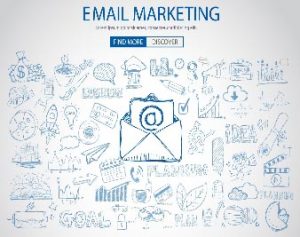
As a general rule, about half of all emails on any given email list are unresponsive. Make sure, then, that your list is twice as large as the audience you wish to reach. To ensure quality, work to obtain the addresses of individuals who have already shown interest in your product or content by opting into completing the email address capturing form from your website or your social media campaign(s). Do this by soliciting emails through checkout forms, pop-up windows, or by offering a “carrot” like a discount, contest or Free e-book for new subscribers.
Checkout: Collecting customer emails as a step in the checkout process grows an email list of potential customers that are also past customers (the most promising kind). Promotional emails are a good way to tell past customers that you want to keep the relationship with them going. E-commerce transactions and brick-and-mortar transactions are both opportunities to solicit email addresses from customers.
Pop-ups: Pop-up windows can annoy visitors, but they also effectively grow email lists. Pop-ups work best for short tasks like signing up for an email newsletter, rather than as a platform to sell products on their own. Soliciting addresses through pop-ups on your site is an effective, though still organic, way to build your email list.
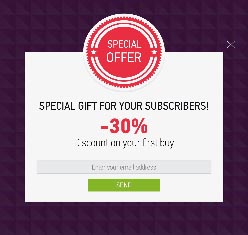
Carrots: Offering website visitors a promotional code as a discount or a Free e-book(must be useful) for joining your email list will not only grow your list, it will also encourage new subscribers to make an initial purchase from your company. This starts to build brand loyalty (if the customer has a good experience, of course). Also, an individual swayed to make a purchase with a promotional code is more likely to click through promotional emails offering discounts in the future. Contests are another relatively inexpensive way to grow email lists, as a single prize for multiple email addresses minimizes company payout. (the most promising kind).

What’s in an Email Blast
The ideal scenario for email marketing is one in which the recipient actually looks forward to getting promotional emails from your company (yes, it happens). Make sure to provide the recipient(s) the opportunity to opt-in/opt-out of receiving your emails by creating a form with an opt-in check box alongside a disclaimer that states that they authorize your site to blast them with promotional offers in the future.

If the recipient opts out, make sure to remove their contact information from the active email blast list. Marketers can engineer this scenario through a combination of consistent delivery and quality, useful content. The worst-case scenario for email marketing, on the other hand, is one in which the recipient blocks your email address or adds your company to a spam list. Avoid this pitfall by always blasting email on a reasonable schedule and by avoiding redundant, boring content that tests the recipient’s patience.
Follow these tips for the ideal blast of mass emails:
Send marketing emails consistently, but not continuously. The exact schedule of mass emails will vary based on the dynamism of your industry, but sending an email more than once a week is pushing it with all but your most loyal customers. For more complex email marketing strategies, consider tailoring the frequency of emails sent to each customer’s preference i.e. offer non-subscribers the option to receive fewer emails instead of no emails altogether.
Intrigue with the subject line. According to Convinceandconvert.com, a third of all promotional mass emails are opened based on subject line alone [1]. Likewise, according to Chadwick Martin Bailey, two thirds of recipients say they opened an email based on subject line alone [1]. Recipients are more likely to open emails with short or personalized subject lines than with long-winded or generic ones.
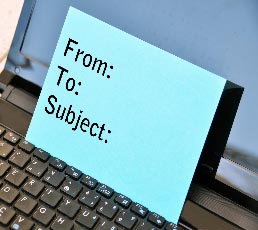
Be dynamic. Use mass emails to announce events like new products, sales, discounts, advertising campaigns, or company projects, rather than to convince recipients they should buy a static product. The content should reflect your company’s dynamism, its innovation. Never ever send the same blast twice. If you don’t have anything new to say, don’t say it (although a competitive company always has something new to say).
Write content like you’re sending the email to one person, not one thousand. Millennials, especially, like to feel like they are a company’s only customer. Instead of referring to recipients in the plural (even if it’s to emphasize high demand for a product), use the singular “you” or avoid referring directly to the recipients at all.

Replace words with multimedia content. As I mentioned earlier, social media plugins increase the likelihood that the recipient will click through an email to more online content from your company. Besides imbedding plugins, use relevant visual content to communicate your message in mass emails. Be visual, not verbose, and save that lengthy sales pitch for the conference room.

Optimize content for mobile. Most people will see your email on their phones [1]. It should go without saying, then, that any promotion email should be formatted for mobile. Use either responsive email design or scalable email design with large text to get your message across on a small screen. Email marketing software automatically makes emails responsive.

Ten Top Email Marketing Programs
I’m going to go out on a limb here and say that, unless you’re one of those that don’t mind getting your hands dirty in your own code, it is impossible to run a successful email marketing campaign without some sort of software application to format emails, segment delivery, record feedback and manage subscriptions. The ten programs below represent an alphabetical crosscut of email marketing’s top performers.
Benchmark

Like many mass emaisl marketing programs, Benchmark includes easy to set up sign-up forms, a comprehensive set of design tools (including an image library), mobile responsiveness, and real time reporting. PRO: Unlike most other popular programs, Benchmark offers a free service for one user who sends up to 14,000 emails per month to up to 2,000 addresses. CON: Benchmark does not offer a service for accounts with multiple users. Bare bones support means that, if you’re trying to do something complicated with Benchmark, you may be on your own. RECOMMENDED FOR: Small businesses
Campaigner

With a list of loyal high profile clients that includes Home Depot and TripAdvisor, Campaigner is clearly doing something right. More feature-rich than its competitors, Campaigner emphasizes diffusion over design with advanced email segmentation and A/B testing. PRO: Campaigner makes it possible to customize blast email diffusion with advanced segmentation that takes location, job title, company size, and other demographics into account. CON: Although Campaigner does offer free trials, it does not offer a free service. RECOMMENDED FOR: B2B
Constant Contact

With drag and drop design, automated welcome, birthday, and anniversary emails, and palatable advanced features like coupons and a donation button, Constant Contact is a program for beginners that does all the necessary things. PRO: A range of attractive, responsive templates and an image library make good promotional email design an intuitive affair. CON: For more creative marketers, the program’s rigid features could be limiting. RECOMMENDED FOR: Small businesses
GetResponse

GetResponse includes a large volume of easy-to-use design, segmentation, management, and testing tools for beginners and experts alike. With GetResponse, you can pretty much do whatever you want with a mass emails campaign – no pressure and no top-down vision from your software. PRO: GetResponse’s Learning Center includes hundreds of videos and tens of guides to educate new email marketers who want to be better. It also, of course, GetResponse also offers the tools to put that new knowledge to work. CON: No free trial or free service RECOMMENDED FOR: No free trial or free service
GraphicMail

This software program is all about options. From creative design tools that include custom templates, to novel segmentation features like personalized emails, to custom payment options and support in 13 languages, GraphicMail definitely offer marketers something a little different. PRO: Like several other popular services, GraphicMail offers a “Per Send” plan for clients who rarely send email blasts. This option is cost effective for those sending two or fewer emails per month. CON: GraphicMail is used by some pretty sleek airlines and educational institutes, so why is its website design so blah? RECOMMENDED FOR: Non-profits/large institutions
iContact
![]()
This award winning mass emails marketing program includes all the bells and whistles: sign-up forms, list management, autoresponse, design tools (template or HTML), tailored frequency, and impressive social media integration. As a company, iContact’s presentation and reputation are impeccable. As an email marketing tool, iContact offers all the classic tools inside a streamlined interface. PRO: iContact has a great reputation and overwhelmingly positive customer service reviews. CON: No free plan. RECOMMENDED FOR: Small businesses
MailChimp

MailChimp is, possibly, the most widely recognized name in email marketing. The software offers design tools like templates and social media plugins, management tools like segmentation and subscriber profiles, delivery tools like advanced autoresponse, and analytics like A/B testing and reports. PRO: Unlike most other popular email management software, MailChimp offers a free service for up to 12,000 emails per month to up to 2,000 addresses. CON: No free trials for pay plans. RECOMMENDED FOR: Retail businesses
Pinpointe

A thousand HTML templates, social media integration, email segmentation, autoresponse, blah, blah, blah…you know the drill by now. Aside from the usual features, Pinpointe includes advanced analytics and segmentation options. Prominent businesses in a wide range of industries – from manufacturing (Philips) to travel (Royal Caribbean) – use Pinpointe software to reach their customers effectively. PRO: Pinpointe offers powerful smart segments that track not only user demographics, but also user behavior including, for example, what promotional emails the user previously clicked through. CON: No free service and no free trial. A 15 day test-drive costs $29.00. RECOMMENDED FOR: Medium to large businesses, enterprises
VerticalResponse

They had me at the Super Troopers reference on the homepage. VerticalReponse software makes it easy to set up sign-up forms, choose and customize an email template (using drag and drop or HTML), and integrate email marketing with social media and apps. PRO: The software is free for users with under 1,000 contacts. The company also runs special pricing for nonprofit clients. CON: VerticalResponse’s reporting is a bit simplistic and lacks integration with more powerful tools like Google Analytics. The platform also lacks experimental tools like A/B testing. RECOMMENDED FOR: Small businesses
Mailigen

Mailigen’s comprehensive set of features includes unique tools like A/B subject line testing – which tests which of two subject lines gets more clicks before it blasts the email. The software also, of course, includes a complete set of email marketing tools like RSS-to-email, which automatically forwards RSS feeds to subscribers via email, along with design tools like templates and drag-and-drop editing, email list management, autoresponders, and real time email tracking integrated with Google Analytics. PRO: Mailigen features a powerful segmentation tool, Dynamic Content, that sends several versions of content to several different target audiences based on demographics or consumer behavior. Mailigen’s pricing includes unlimited emails at every price point. CON: Mailigen does not offer a free service. Its price point begins to increase (from $10.00 to $25.00) with as few as 500 contacts.




