Hotspot Sweet Spot: Which Mobile Hotspot Will Give You the Maximum Response?
Mobile hotspots let users access mobile Wi-Fi on devices that are not necessarily compatible with mobile networks on their own (computers and laptops, for example). Hotspot users can access the Internet anywhere there is network coverage, which frees them to use the Internet while traveling, commuting, or experiencing a power outage. Here are the hotspot options:
Built-in Hotspot: How to Tether a Device to Your Phone
Android, iOS, Blackberry, and Windows smartphones all contain Wi-Fi chips and support tethering. You can locate the “Personal Hotspot” feature in the settings panel of your phone, just toggle on to activate. Alternatively, you can download and use a tethering app to perform the same function.
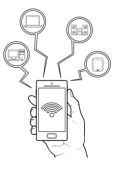
Depending on your plan, your carrier may block tethering apps and require you to pay an additional fee for tethering. When unlimited data was the norm, so was paid tethering. Now that 4G LTE plans are tiered and a tethering fee is akin to price gouging, free tethering is more common. Each carrier, however, has its own policy:
– Verizon, by FCC mandate, is never allowed to charge for tethering on its tiered plans.
– AT&T charges customers on unlimited plans a $20.00 fee for tethering but does not charge for tethering on its tiered plans [2].
– T-Mobile limits the amount of data customers on unlimited plans can use via tethering to 2.5GB but does not charge for tethering on tiered plans [3].
– Sprint charges for tethering on all plans [4].
A smartphone is, overall, an inefficient hotspot because, simply, it was built to do something else. The “Personal Hotspot” feature drains phone batteries and, because phones are performing other functions (like receiving calls and messages) while being a hotspot, Internet is slower and less reliable through a smartphone [5].
Smartphones are, however, devilishly convenient and less expensive to run than mobile hotspot devices. They use data from your cellular plan, which means (tethering fees aside) you don’t have to purchase a second data plan to use them.
Portable Service: The Mobile Hotspot
Mobile hotspots are dedicated devices that supply portable Wi-Fi to other devices. They connect directly to wireless networks and, because they are little more than an EVDO modem and a Wi-Fi chip, provide faster and more reliable service than tethering to a smartphone.
A substantial number of providers, including the four major national carriers, offer mobile hotspots that connect to a particular mobile network. Here are a few of the best models, ranked and reviewed by PC Magazine:
– The Verizon Jetpack 4G LTE Mobile Hotspot’s strongest advantage is its long-lasting battery (the longest of any mobile hotspot tested by PC Magazine). It costs $49.99 retail but can be purchased for $0.99 from Verizon with a two-year contract.
– The AT&T Unite is a small, highly portable mobile hotspot with good battery life. It can be purchased for $0.99 from AT&T with a two-year contract.
– The Samsung LTE Mobile HotSpot Pro is Samsung’s mobile hotspot for T-Mobile. Despite some minor interface flaws, it is the best available for T-Mobile users. It costs $109.92 retail but is free from T-Mobile with a two-year contract.
– The Netgear Zing Mobile Hotspot is configured for Sprint but has the same design as the AT&T Unite. It costs $89.00 retail but can be purchased from Sprint for $49.99 with a two-year contract.
The physical range of mobile hotspots varies with price, but mobile hotspots are ultimately designed to be portable devices rather than stationary home Internet devices. The conventional plans for hotspot devices, too, only contain enough data to make a hotspot practical for traveling and emergency use.




